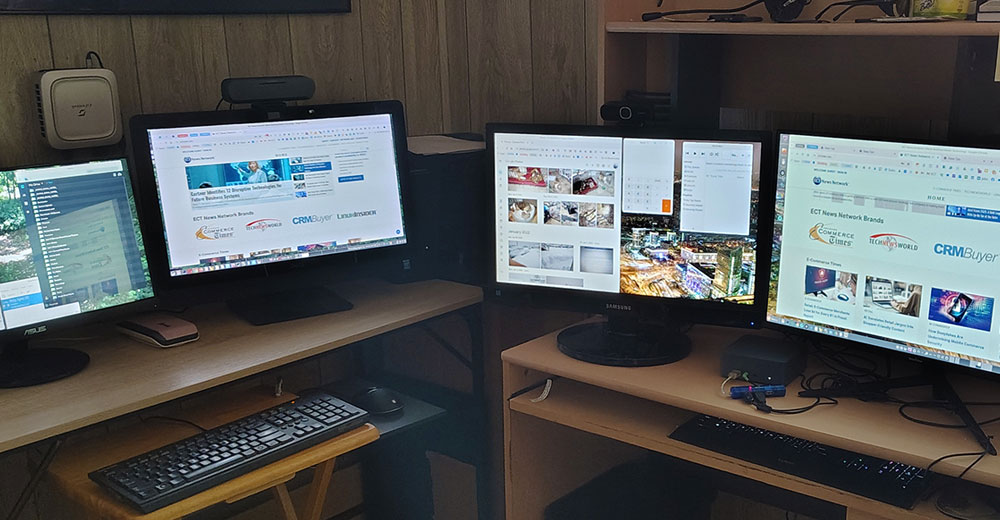How the Galaxy S25 Ultra Finally Weaned Me Off My iPhone Addiction
I never thought this day would come. Seriously. If you had told me a year ago that I’d be tapping this article out on a Samsung Galaxy S25, sipping my coffee while my old iPhone 16 Pro Max gathers dust in a drawer, I’d have laughed and called you a traitor. After 18 years in Apple’s warm, minimalist embrace, I’ve crossed over. And you know what? I’m not looking in the rear-view mirror. Let me rewind a bit. I got my first iPhone back in 2007 — the original iPhone. That sleek little brick of touchscreen magic blew my mind and hooked me instantly. From there, it was a steady progression through every model — from the 3G to the 5S, from the glorious iPhone X to my most recent companion, the iPhone 16 Pro Max. I bought into the whole ecosystem: MacBook, iPad, AirPods, Apple Watch, HomePods, the whole enchilada. I was the consummate Apple guy. You know the type. But then something started to shift. Tiny cracks in the veneer. A little lag here and a little deja vu there. Truth be told, the latest iPhones weren’t feeling that exciting anymore. Each keynote felt more like a software update announcement with a $1,200 price tag. Don’t get me wrong — the iPhone 16 Pro Max is a beautiful device. Polished, reliable, familiar. Maybe too familiar. Then, along came the Galaxy S25 Ultra. Curious About Android? Here’s What Changed I wasn’t shopping for a new phone. I was browsing. You know how it goes — a little late-night YouTube rabbit hole, some tech reviews, a sprinkle of Reddit threads, and boom: I’m watching a Galaxy S25 Ultra unboxing video and thinking, wait a minute, this thing looks fantastic. I told myself I’d just test it out. “For work,” I said. “So I can understand Android better,” I rationalized. Famous last words. First Impressions: The S25 Ultra Feels Fresh I’ll admit it — unboxing the S25 gave me a rush I hadn’t felt in years. That matte finish, the curved edge-to-edge display, the titanium trim, and the in-display fingerprint reader all just screamed fresh. The 6.6-inch dynamic AMOLED display with the new “Infinite Vivid” refresh rate made even my iPhone 16 Pro Max look a little dated — and don’t get me started on the camera array; more on that later. The setup I experienced was surprisingly smooth. Samsung’s Smart Switch tool pulled over most of my data without a hitch. It even ported my messages and photos better than I expected. I thought I’d feel a pang of regret holding my iPhone one last time. But nope — I felt like I was upgrading, not downgrading. How One UI 7 Made Me Reconsider Android I know — that was my biggest hesitation, too. I’d always equated Android with clunky UI, weird app behavior, and that general “off-brand” feeling. But One UI 7 on the S25 is honestly fantastic. It’s clean, customizable, and weirdly intuitive. The new gesture navigation is smoother than iOS, and the level of control I have over notifications, widgets, and home screen layout is just next level. Also — and this is a big one — I’m not constantly being nudged to buy into another Apple service. No Apple TV+, no iCloud storage nags, no Fitness+ reminders. Just my phone, the way I want it. The S25 Ultra’s Camera Leaves iPhone 16 Pro Max Behind Let’s talk cameras. The iPhone 16 Pro Max camera is good. Great, even. But the Galaxy S25 Ultra’s triple-lens setup is on a different planet. The new 200MP primary sensor, enhanced by Samsung’s AI-enhanced image processing, takes ridiculously crisp photos — day, night, moving, still, whatever. The low-light performance is unreal. And that 10x periscope zoom? Chef’s kiss. I’m snapping moon shots, candid street photos, and insane close-ups that I never even attempted with my iPhone. Samsung’s editing suite, which has been built into the gallery app, also deserves a significant shoutout. It’s like having half of Lightroom’s functionality in your pocket, minus the learning curve. AI Features That Really Made a Difference I’ve been skeptical of all the AI hype — especially since Apple’s been talking about a big game but delivering tiny tweaks. But the Galaxy S25’s onboard Galaxy AI is no gimmick. It translates live calls in real-time (yes, seriously), rewrites messages in different tones (think Grammarly on steroids), and even generates summaries of long PDFs I’d otherwise never read. The result: I’m using AI features day to day. Not just showing them off at parties. The S25 Ultra Crushes Battery Anxiety Another pain point for me with the iPhone was battery life. The iPhone 16 Pro Max held up okay, but it never wowed me. The S25, on the other hand, is a battery beast. I get nearly two full days on a charge with moderate use, and when I do plug in, it’s a 65W fast-charging thoroughbred, going from 0% to 80% in about 25 minutes. I don’t even think about battery anxiety anymore. Wireless PowerShare is another low-key perk. I charge my earbuds and even my smartwatch on my phone like a sci-fi wizard. The Samsung Ecosystem Won Me Over Yeah, I’ll miss airdropping stuff between my Mac and iPhone. But you know what? Samsung’s ecosystem has grown. My Galaxy Tab syncs beautifully with the S25. My Galaxy Buds Pro sounds amazing and switches seamlessly between devices. Even my Windows laptop plays nice with Samsung Flow. https://googleads.g.doubleclick.net/pagead/ads?client=ca-pub-9033170205386889&output=html&h=280&slotname=2157866969&adk=384512427&adf=689600387&pi=t.ma~as.2157866969&w=970&abgtt=11&fwrn=4&fwrnh=100&lmt=1748265147&rafmt=1&format=970×280&url=https%3A%2F%2Fwww.technewsworld.com%2Fstory%2Fhow-the-galaxy-s25-ultra-finally-weaned-me-off-my-iphone-addiction-179660.html&fwr=0&fwrattr=true&rpe=1&resp_fmts=3&wgl=1&uach=WyJXaW5kb3dzIiwiMTAuMC4wIiwieDg2IiwiIiwiMTM2LjAuNzEwMy4xMTQiLG51bGwsMCxudWxsLCI2NCIsW1siQ2hyb21pdW0iLCIxMzYuMC43MTAzLjExNCJdLFsiR29vZ2xlIENocm9tZSIsIjEzNi4wLjcxMDMuMTE0Il0sWyJOb3QuQS9CcmFuZCIsIjk5LjAuMC4wIl1dLDBd&dt=1748264942752&bpp=26&bdt=313&idt=303&shv=r20250521&mjsv=m202505200101&ptt=9&saldr=aa&abxe=1&cookie=ID%3D8472c72e7c8fe9f4%3AT%3D1748264838%3ART%3D1748264838%3AS%3DALNI_MagZogbymO1YNR4x602AAq-FfAqAA&gpic=UID%3D000010e878543e8f%3AT%3D1748264838%3ART%3D1748264838%3AS%3DALNI_MZSD-0iB9MrmAoR-aCbLL5nh2W46w&eo_id_str=ID%3D492a3abfa0027820%3AT%3D1748264838%3ART%3D1748264838%3AS%3DAA-AfjZlG6zUjpyxTT5XCyutTem1&prev_fmts=0x0%2C440x280%2C440x280%2C440x280&nras=1&correlator=7354449090340&frm=20&pv=1&u_tz=345&u_his=1&u_h=1080&u_w=1920&u_ah=1040&u_aw=1920&u_cd=24&u_sd=1&dmc=8&adx=218&ady=4069&biw=1905&bih=953&scr_x=0&scr_y=288&eid=31092618%2C95353386%2C95361468%2C95344789%2C95361621%2C95360960%2C95360295&oid=2&pvsid=6930871276398975&tmod=1696034108&uas=1&nvt=1&ref=https%3A%2F%2Fwww.technewsworld.com%2Fsection%2Freviews&fc=1920&brdim=0%2C0%2C0%2C0%2C1920%2C0%2C1920%2C1040%2C1920%2C953&vis=1&rsz=%7C%7CpeEbr%7C&abl=CS&pfx=0&fu=128&bc=31&bz=1&td=1&tdf=2&psd=W251bGwsbnVsbCxudWxsLDNd&nt=1&ifi=2&uci=a!2&btvi=3&fsb=1&dtd=M I also didn’t expect to fall in love with Samsung DeX — the desktop mode that essentially turns my phone into a “mini” PC when connected to a monitor. It’s surprisingly useful for work on the go. What I Miss About Apple – and What I Don’t Okay, I won’t pretend there aren’t a few things I miss. iMessage is a glaring one. That seamless blue bubble experience is hard to beat, especially if your whole social circle lives there. But honestly? I haven’t felt left out between WhatsApp, Signal, and RCS.